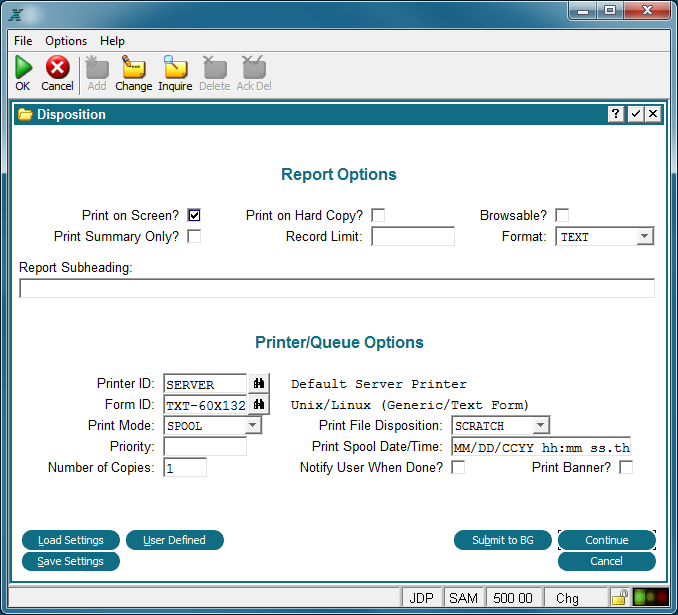Chapter 4-7: Predefined Fields |
DISPOSITION This is the input process that a designer uses to allow the end user to choose a printer, or choose whether to print a report or log to the screen, or whether to submit a process to background.If DISPOSITION is not invoked, any subsequent output will be directed to the screen or printer according to the defaults set in system administration. This process, shown below, can be invoked at any time, but must not be invoked as DETACHED, and must not be specified as a 'Separate Task' (in other words, a designer should never allow this process to be submitted to background).If either of these parameters are wrong, the invocation will have no effect. Before invoking this process, the designer can override the default values by modifying the corresponding PRINT? or SUBMIT? predefined fields.If the PDFs are modified using SET statements in the Pre-Invocation event point, the user will still be able to manually modify the value.However, if the PDFs are modified by using child constraints, the values will display but cannot be changed by the user.
Disposition Predefined Process Load Settings. Retrieve a previously saved Disposition. Save Settings. Allow the operator the ability to save the Disposition settings on this screen for later retrieval. User Defined. Allow for you to pass parameters directly to the print spooler as part of the print file configuration file (.cfg). Submit to Background. If the end user selects the submit to background option, DISPOSITION invokes the DISPOSITION (BACKGROUND) predefined input process as a subprocess. |
Application Design Manual "Powered by Appx Software"1147 ©2006 By APPX Software, Inc. All Rights Reserved |